When you back up, you transfer specific settings and files from your iPhone, iPad, or iPod touch to your computer. One of the greatest methods to ensure that you don’t lose the data on your device if it is broken or lost is to make a backup. If you buy a new device and wish to transfer your old settings to it, having a backup is also helpful.
In the event that your iPhone or iPad is ever replaced, lost, or destroyed, you will have a duplicate of your data to fall back on.
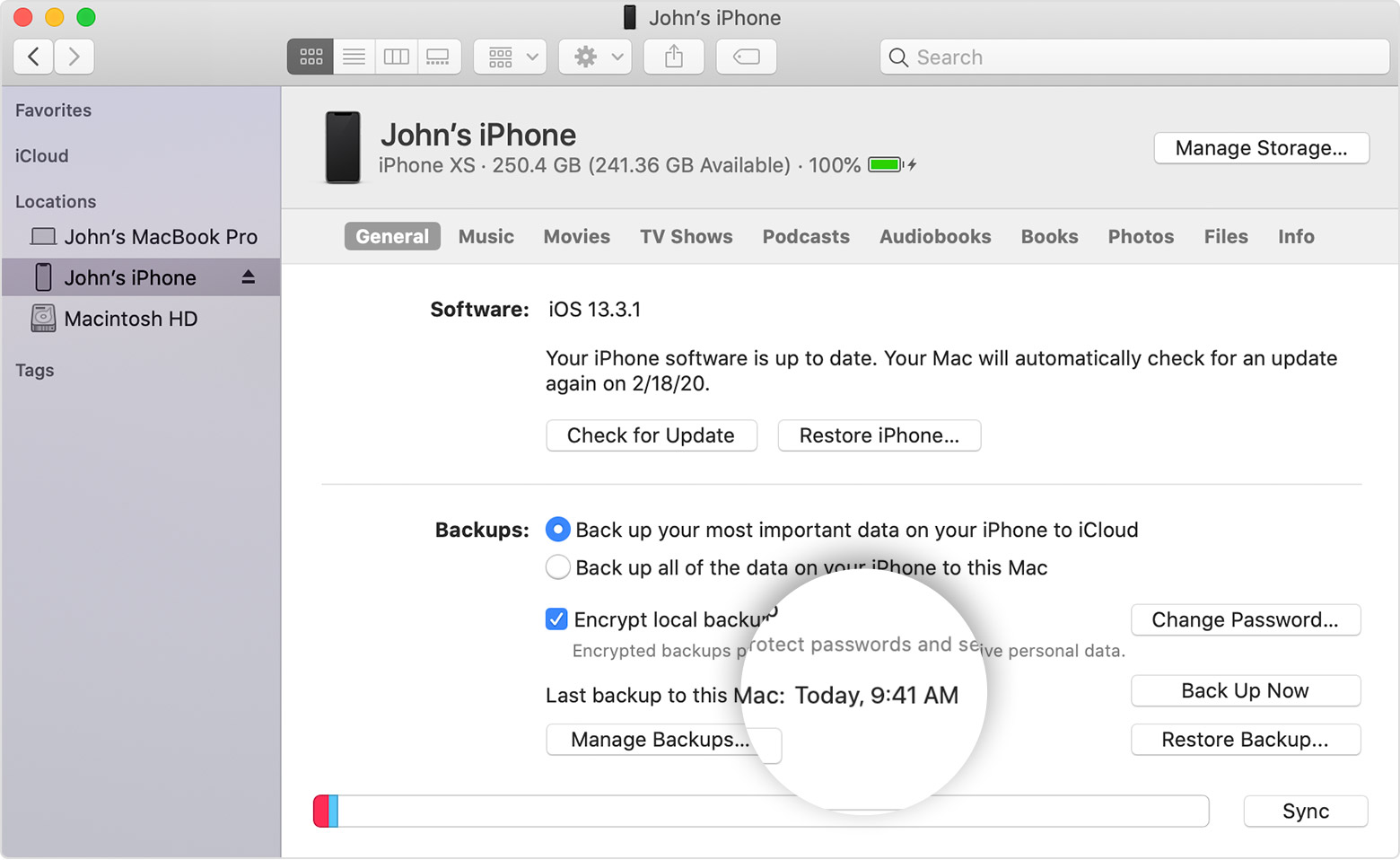
- Your device must be connected to a Wi-Fi network.
- Choose iCloud under Settings > [your name].
- Choose iCloud Backup.
- Then press Back Up. Keep using your Wi-Fi network until the procedure is complete. The time and date of your most recent backup are displayed under “Back Up Now.” If you receive a warning that your iCloud storage is insufficient to finish the backup, follow the on-screen instructions to increase your iCloud storage.
Read More: Voicemail Not Working on Your iPhone? Here’s how To Fix It
Use Your Computer to Back up Your iPhone.
- Use a cable to link your computer and iPhone.
- Choose your iPhone from the Finder sidebar on your Computer.
- MacOS 10.15 or later is needed to back up an iPhone using the Finder. Use iTunes to back up your iPhone if you’re using an older version of macOS.
- Click General in the Finder window’s top-left corner.
- “Back up all of the data on your iPhone to this Mac” should be chosen.
- Choose “Encrypt local backup” to encrypt your backup data and password-protect it.
- Click Now for Back Up.
Read More: Tom Verlaine Cause of Death: The Legendary Guitarist’s Impact on Music History
Automatically back up with iCloud Backup
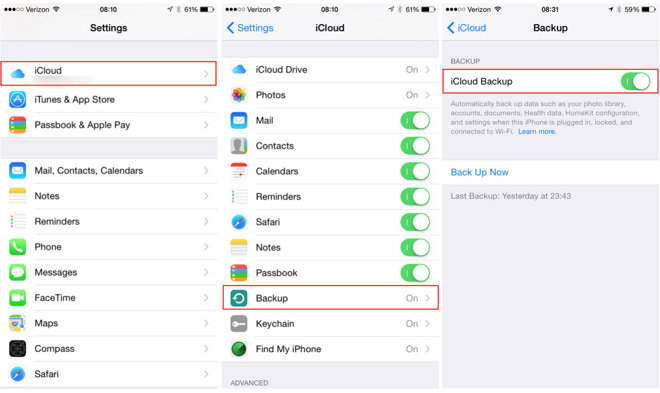
- Make sure that iCloud Backup is turned on in Settings > [your name] > iCloud > iCloud Backup.
- Connect your device to a power source.
- Connect your device to a Wi-Fi network.
- Make sure that your device’s screen is locked.
- If you get an alert saying that you don’t have enough iCloud storage space to complete the backup, follow the onscreen steps to buy more storage.
