You don’t anticipate your Instagram posts appearing on other websites or social media networks. You uploaded it to Instagram, not Facebook, after all. To the amazement of many idle Facebook users, however, Instagram postings are ending up on Facebook. What then is happening?
Meta May Have Tricked You Into Sharing Your Instagram Posts to Facebook
The New York Times said that Instagram’s devious tactic from the previous year is the root of the problem. You may have seen a pop-up from the app at some time asking if you wanted future Instagram posts to automatically share to your Facebook profile. If you’re not a frequent user of Facebook, you should probably disable this setting and limit your postings to the apps you use frequently. On the other hand, there was a big blue button for opting in and a subtle hyperlink for opting out.
It appears that a lot of individuals clicked the large button, thinking it would be the one to shut the pop-up window the quickest, without realizing they were actually consenting to eternal Facebook updates and everything that goes along with it.
That’s precisely what Meta had in mind: The corporation wanted to increase the amount of Instagram users who shared their posts on Facebook, so they created a pop-up that most users would consent to share their posts and stories to Facebook forever, whether they knew it or not.
Some people find it amusing to provide the same material on two platforms, but others find it terrifying. While Facebook is where the—shudder—older folks hang out, Instagram is more of a platform for sharing with friends for many users, especially younger ones.
Facebook is at least a little more “formal,” since you may be friends with everyone on there—from relatives to past instructors to coworkers. Perhaps you should share different content with those folks than you would with your close friends and family.
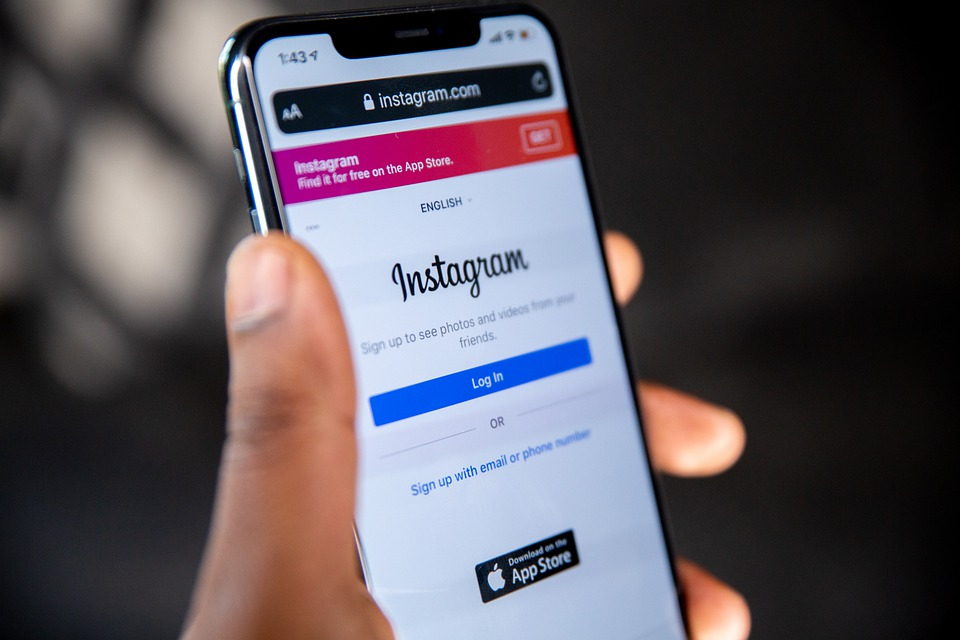
Read More: How Do I Create a Public Profile on Snapchat?
It should be noted that Facebook and Instagram have been integrated for a very long time—much before Instagram changed its name to Meta. The business formerly known as Facebook paid $1 billion to purchase Instagram back in 2012, and the acquisition made it simple to post your most recent photos to Facebook, Twitter, Tumblr, and a few other applications. In the last year, they’ve just chosen to be dishonest and deceive consumers into disclosing more than they may have wanted to.
How to Turn Off Facebook Sharing on Instagram
Thankfully, it’s simple to disable Facebook sharing. Before sharing a post, Instagram offers a “Share to Facebook” button on the last page. However, this feature only prevents sharing for the current post. Should you have consented to share to Facebook indefinitely, the toggle will reactivate the following time you publish. Similarly, for articles, you may long press “Your stories” to stop Facebook from sharing this time, but they will continue to be shared on Facebook going forward.
Read More: IGBest: The Key to Rapid Instagram Follower Growth in 2023!
By going to Settings > Account > Sharing to other apps > Facebook, you may permanently stop the option. Here, disable “Your Instagram Story,” “Your Instagram Posts,” and, if enabled, “Your Instagram Reels,” as well as all other automatically shared choices. A comparable option may also be found on a post’s review page. Once you choose “Advanced Settings,” a toggle labeled “Share Your Posts to Facebook” will appear under Preferences.
