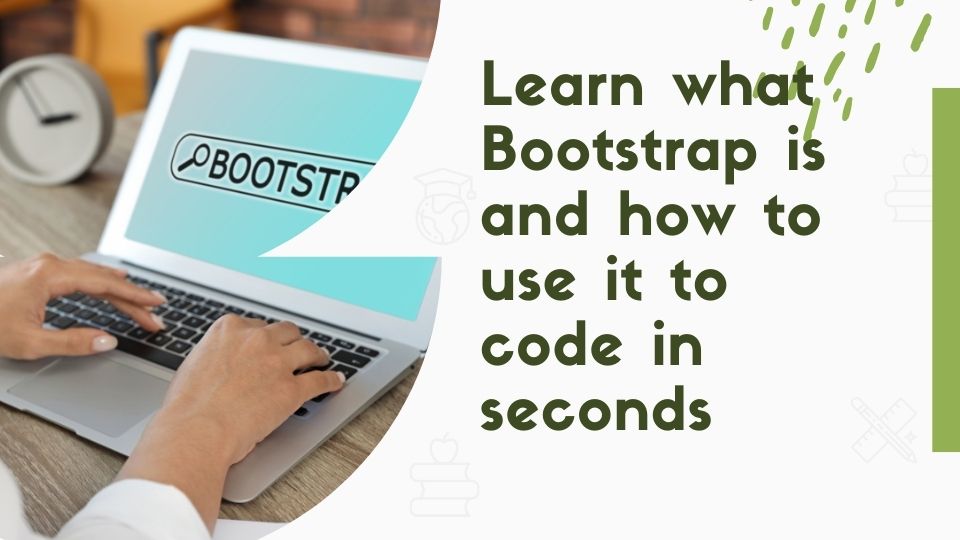At first glance, web programming may seem complicated, but discovering what Bootstrap is is one of the first steps to making a successful programming career, avoiding the complications that arise every day because of extensive and complex to remember codes.
In fact, after understanding what Bootstrap is, you will not only save time when programming, but you will also be able to develop more efficient and versatile projects to build a portfolio that will help you stand out in the industry.
What is a framework?
Before defining Bootstrap, we must understand a framework since both concepts are closely related.
To explain it simply, we can say that a framework is a collection of HTML, CSS, and JavaScript files containing various codes that you can use to build a website practically in less time.
So, what is a framework? It can well be considered a canvas that simplifies the work of a web programmer. But how does it make that possible?
Below, we describe why using a framework is your best alternative.
1. You don’t have to repeat the codes over and over again
To understand what a web framework is and why you should use it, you should know that this tool makes it easier to write programming codes since it avoids repeating the same codes repeatedly.
Orix Systems, a Spanish web development company, most projects have common and necessary parts, such as database access and validation of forms or security, which must be typed several times throughout the programming.
In order not to have to spend time on it, a framework simplifies this task.
2. It simplifies your work
Time is precious, and that is a reality when you use a framework since it helps you write code more simply. Thus, you will be able to work with more productivity and even minimize your working hours.
So, what is a framework for? Orix Systems states: “developing an application with a framework allows us to make it faster, cleaner, and more secure.”
3. It makes it possible to design more advanced tasks
Another aspect that will surely convince you to use a framework is all that you will be able to achieve. By automating processes, you will do things more easily and safely, so, little by little, and you will be encouraged to add more specialized tasks.
In this way, you will increase your knowledge regarding web programming, and you will become an expert in a short time.
Now that you know what a framework is let’s explain what Bootstrap is and why we say that it is related to this concept.
What is Bootstrap?
Bootstrap is a tool developed by Twitter in 2010 under the name “Twitter Blueprint” to improve its programming processes. The following year, it became open source and changed its name to Bootstrap.
But what does Bootstrap consist of? According to the website of Dinahosting, a web hosting platform, Bootstrap is a “framework designed to speed up and reduce the creation time of web pages.”
Bootstrap has CSS and Javascript codes that can be reused to develop any website simply. Bootstrap is the most famous framework globally, as all users use it. As it is considered a very popular cross-platform library, digital companies such as Spotify, Twitter, and Linkedin use it for programming.
In fact, many of the websites you visit every day are created with Bootstrap, as it greatly simplifies programming processes.
On the other hand, it is also important to note that Bootstrap is ideal for styling HTML elements, which facilitates the construction of responsive web pages; they are adapted for web and mobile sites. So, if you are learning how to make responsive pages, knowing what Bootstrap is will undoubtedly help you.
Remember that, nowadays, many people access websites from mobile devices; therefore, it is very important to develop friendly portals both with a desktop computer and with a cell phone or tablet.
What are the features of Bootstrap?
To discover what Bootstrap is in-depth, we cannot fail to mention the elements that make this framework the most popular in the world. So, in this section, we will show you the main features of Bootstrap that have enchanted web programmers.
After reading them, you will surely be convinced that Bootstrap is an essential framework for developing your daily programming activities.
1. Icons
To make your website as user-friendly as possible, you need symbols that easily allow people to access certain options. Fortunately, one of the features of Bootstrap is that it includes an extensive library of icons, which are divided into the following groups:
- Glyphicons: 250 vector-based icons for you to use in your web page programming for free, although you can buy more if you wish.
- Ionicons: a font with 601 Ionic Framework icons; all are free and open source.
- Font Awesome: 585 free icons stand out as a very useful collection of symbols for social networks.
- Octicons: icons oriented to GitHub (a collaborative development platform).
2. Tables
Another main feature of Bootstrap is that it allows you to create tables in a simple way. In fact, to create a responsive table, you only need to add a very basic code with the table class: <table class=”table table table-responsive”>.
However, some components will allow you to take the development of tables in Bootstrap to the next level to give them much more particularities. One of them is DataTables, which works as a plugin for the jQuery Javascript library.
This free tool will allow you to create pivot tables with advanced interaction controls such as pagination, instant search, and multi-column sorting.
3. Buttons
An interface to successfully guide the user needs optimal buttons correctly implemented within the web page. But why use Bootstrap to achieve this?
Very simple: using this framework, you will be able to add the buttons using nothing more than this code: <button>, <a>, <input>. In addition, Bootstrap buttons have 7 colors and 3 pre-designed sizes. Combining these sizes and colors is very helpful in generating a visual structure for your project.
Also, you can easily add block buttons in Bootstrap by adding the .btn-block class. Here we show you an example of what that kind of button would look like:
3.1. Codeply
On the other hand, if you are looking for different buttons and want to play a bit more with Bootstrap features, Codeply is a great way.
Formerly known as Bootply, this code repository will help you find over 1000 snippets of all kinds (buttons, pagination, google maps, etc.). Just sign up for free to access their visual editor and discover different codes.
4. Color schemes
Continuing with Bootstrap’s features, you should know that this framework will help you customize your website with the color schemes available.
Next, we will tell you which Bootstrap resources can help you with this task.
4.1. Lavish
With Lavish, you can upload an image whose colors you like, and, automatically, you will receive a color scheme to implement on your website.
This is one of the essential Bootstrap components since the color will make your interface better capture the user’s attention.
4.2. PaintStrap
A quicker way to completely edit the colors of your website is with a theme. The PaintStrat tool is very effective as it allows you to generate free themes with the Adobe Color CC color scheme.
You only have to download the CSS files and replace them with the Bootstrap components to use the theme of your choice.
5. Images
Finally, another feature of Bootstrap is that it allows you to select the images you want to complement your website. Before you start looking for amazing pictures or putting together a collage, we must tell you that, to choose one, you must first analyze very well that the image is as responsive as possible.
As Go Daddy’s blog explains, many users tend to choose very large images that compromise the web page’s loading, especially on mobile devices. So, “if you want an image with an excessive-resolution to be displayed on mobile devices, it is as simple as making use of CSS3 media queries,” explains the portal.
What is Bootstrap for?
After understanding what Bootstrap is and its main features, it is clear that this framework will contribute greatly to your next programming projects.
According to renowned web programmer and designer Raul Moreira, this tool “covers most of the needs for a website adaptable to devices and screen sizes: grid, typography, forms, sliders, CSS elements, components, and JavaScript plugins.”
Bootstrap is a framework that gives you a canvas to start programming and the structures to edit. Still, you decide how you will modify your website with over a dozen components built to provide iconography, drop-down menus, input groups, navigation, and alerts, among other options.
So why use Bootstrap? Its main purpose is to create sites that adapt to mobile devices, tablets, and desktops without any problem. In addition, it provides components so that the user can navigate more easily through the page.
Learning how to use Bootstrap is essential to gain experience in different areas of the industry, but, above all, to create a portfolio of web pages that allows you to stand out from other professionals in the area. Bootstrap allows us to gain the necessary skills to work as programmers in a company or independently because it gives us the knowledge to develop any website.
How does Bootstrap work?
You already know what Bootstrap is and what this framework consists of, that is, what it can be useful for. So, it only remains for us to explain how to use Bootstrap so you can start coding on the spot.
In fact, the process is quite simple; follow these steps to install Bootstrap on your computer. Let’s get started!
1. Download Bootstrap
First, you must download Bootstrap from the official website of the framework, and this can be done for free. Here you will find the ready-to-use compiled code for Bootstrap v4.3.1 (the latest version), so you can easily include it in your project.
What does this file include?
- Compiled and minified CSS packages.
- Compiled and minified JavaScript plugins.
Note: this does not include documentation, source files, or any optional JavaScript dependencies (jQuery and Popper.js).
2. Make the important settings
Bootstrap uses important global settings that you should be aware of if you are going to use it. For example, it uses HTML5, which is the latest version of HTML. Therefore, you must adapt Bootstrap components to your needs.
That’s it! Once you are done with the configurations that go according to your project, you can start coding. If you want more help with this process, don’t hesitate to enroll in the Bootstrap from the scratch course.
Finally, we want to emphasize that Bootstrap is not a program for designing web pages, nor is it the same as a Content Management System. For example, among the uses of WordPress is to manage the content and, at the same time, develop the design, but, to intervene in the theme, you just need Bootstrap.