If you need assistance from Snapchat customer service to resolve an issue or if you’re trying to access your account after it has been locked, you can find the answer here.
To resolve any problem, you can contact the Snapchat support team in three different ways. Do this only in the event that you are unable to find a solution to your current issue.
You can report a problem to Snapchat via their website, through the Snapchat app, or by tagging or sending them a message on Twitter.
You can use your desktop Android or iOS smartphone to directly contact Snapchat Support by following the instructions in this article. You’ll be aware of your available possibilities.
How to Contact Snapchat Customer Support?
First of all, you should be aware that Snapchat does not have a phone number or official email address that you may use to get in touch with them
The Snapchat app on your iOS or Android device, the internet, or Twitter are the only ways you can get in direct contact with Snapchat support.
In order to resolve the most common Snapchat issue before contacting support, do the following if Snapchat is unavailable.
If your account is locked, use this instead of the other workarounds you’ll find on the app for other problems.
To discuss any problem with the app or account, you can only reach the Snapchat support team via these methods.
Contact Snapchat Support Directly From The App?
You can utilize the Snapchat app to get in touch with their support staff if you have an account on the app and are not currently locked out
Step 1: Open Snapchat

- Launch the Snapchat application on your smartphone. Next, tap the Bitmoji that appears in the upper left corner of your screen.
Step 2: Tap Settings
- Select Settings [gear symbol] in the upper right corner of your profile page, then scroll down to the Support Section and select I Need Help.
Step 3: Tap Contact Us
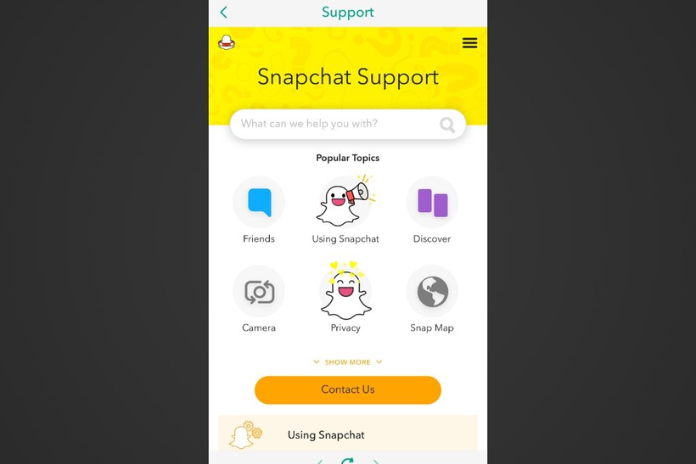
- You’ll be redirected to a new page after selecting I Need Help in the Snapchat Settings; click the Contact Us button.
Step 4: Check Possible Solutions
- You’ll be presented with a selection of potential problems along with their fixes as soon as you choose the reason for contacting Snapchat Support.
You can message them if you’ve tried and can’t seem to use it to address your problem.
Step 5: Message Snapchat
- You can get in touch with Snapchat if you can’t find a solution to your issue.
- When you come to the “Need help with something else?” question block at the bottom of the page, scroll down and tap YES.
- Choosing another selection from the list might be necessary depending on the category you choose.
- After that, if you have one, they’ll ask for your login, email address, mobile number, and any other details they might need to resolve the problem. Then, wait a few days or so for their response.
Also Read: What is Walmart Plus? Its Cost, Features & More Updates in 2023!
Contact Snapchat Support Team From The Web
You can utilize Snapchat’s support website if you don’t have an account or if the app is closed and you can’t access support.
Go to the Snapchat Help Page. Select a category (which may contain a subcategory) > complete the form and submit it.
Step 1: Open Snapchat Support

- On your device, open Snapchat Support and select the “Contact Us” option.
- You’ll then need to choose the category you’re experiencing trouble with from the website. There may be a backup choice shown.
Step 2: Check Possible Solutions
- You’ll be presented with a selection of potential problems along with their fixes as soon as you choose the reason for contacting Snapchat Support.
- You can message them if you’ve tried and can’t seem to use it to address your problem.
Step 3: Message Snapchat
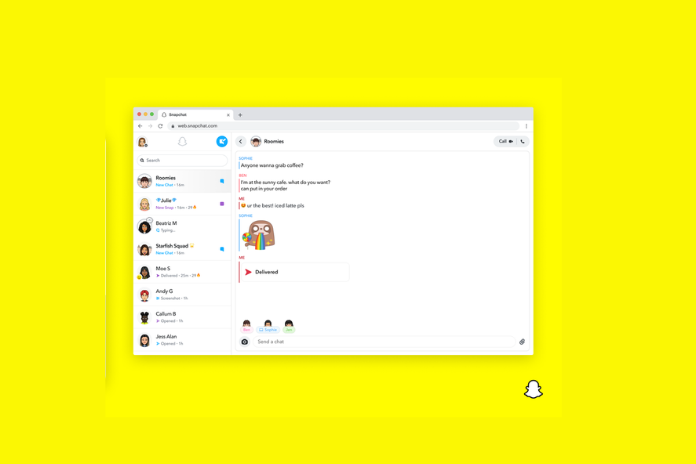
- You can get in touch with Snapchat if you can’t find a solution to your issue.
- When you come to the “Need help with something else?” question block at the bottom of the page, scroll down and tap YES.
- Choosing another selection from the list might be necessary depending on the category you choose.
- After that, if you have one, they’ll ask for your login, email address, mobile number, and any other details they might need to resolve the problem. Then, please wait a few days or so for their response.
Also Read: How to Screen Record on iPhone? A Step-by-Step Guide in 2023!
Conclusion
It’s easy to get in touch with the Snapchat Support Team; just utilize one of the aforementioned options. In the event that your account is still active, we advise contacting them via the app. However, you can try contacting them through the Snapchat Support website if you’re unable to access your account.
Additionally, you can message them on Twitter or tag them in a tweet if you have a problem.
And they will respond to you to look at your problem further within a week to ten days. Before then, you can use our Snapchat guide to try and resolve these issues on your own.
You can get in touch with them if you can’t find the information you need. Please be aware that you might not receive a response right away from Snapchat Support; it could take a few days.
