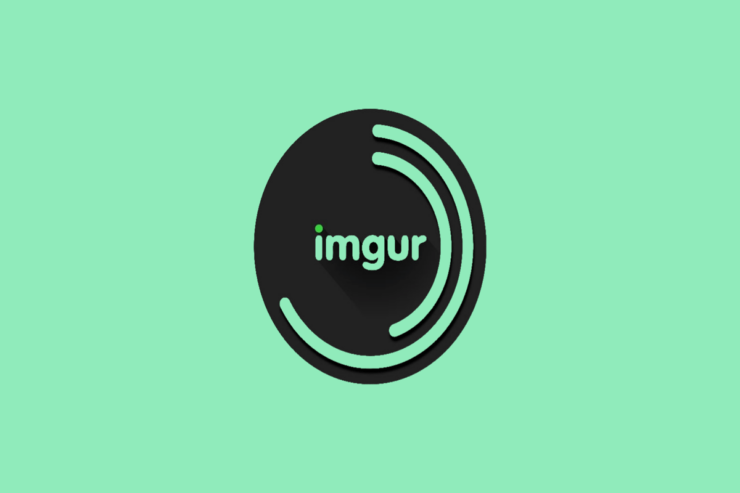Before Getting Started
Prior to submitting pictures to Imgur on a desktop or mobile device, you must log in with your account. On Imgur, account creation is not required. Without an account, you may post photos straight, but you’ll be missing out on several services.
Your posts will be hidden from Imgur’s homepage and only a select few people will be able to see them if you choose not to utilize the sign-in option and log in without an account. That being said, any lists you have uploaded photographs are accessible to you if you have an account. It also makes it simple to locate any previously posted photos and repost or reshare them.
However, if you post an image or link without creating an account, you are unable to alter or even remove the picture. The picture is permanently stored on Imgur when it is published. Thus, it is advised to log into the account before proceeding.
How to Upload Images to Imgur on Android and iOS
Imgur is a well-known website that hosts photographs and makes it simple for users to publish and share their pictures online. You may post your photos straight from your phone or tablet to the Imgur app if you own an Android or iPhone device. Use these instructions to post an image to Imgur on an iOS or Android device:

The Imgur app must be downloaded from the App Store (iOS) or Google Play Store (Android). Please launch the app and log in using your Imgur account when it has been installed. If you don’t already have one, follow the instructions to establish one for free. Launch the Imgur application and press the camera symbol located at the bottom center of the screen.
Read More: iOS 10.2 Jailbreak And Cydia Installation Instructions (Guide)
Choose the picture you wish to upload. You have the option to snap a new picture or select one from your device’s library.
After choosing a picture, you may make any necessary edits, such as cropping, rotating, or applying filters.
Press the “Next” button located in the upper right corner of the screen after you’re happy with the image.
Give your photo a title and a description, then choose whether or not you want it to be publicly accessible.
To upload the picture to Imgur, use the “Upload” button.
Once the picture has been posted, you may use the Imgur link to share it with other people.
Read More: Best Methods to Find Saved Passwords on Samsung Phone
Frequently Asked Questions
What is Imgur?
Imgur is an online photo-sharing website where users may browse, share, and submit photos.
How do I set up an account on Imgur?
Go to the Imgur site and select the “Sign Up” option located in the upper right corner of the screen to establish an account. Enter your email address and choose a password to establish your account by following the instructions.
How can I use the desktop Imgur app to post an image?
Use these methods to post a picture to Imgur from your desktop:
Proceed to the Imgur homepage and sign in using your credentials.
In the upper right corner of the page, click the “New Post” icon.
Click the “Select File” button and select the picture file from your PC to upload.
After choosing the file, press the “Start Upload” button.
After the upload has finished, give your picture a title and a description (optional).
Select “Publish” to publish your picture to Imgur.
Does Imgur allow GIF uploads?
Yes, GIF files may be uploaded to Imgur. Just choose a GIF file rather than a static picture and follow the instructions for uploading an image on a desktop or mobile device.
Is there a maximum amount of photos I can post to Imgur?
You have an infinite amount of photographs that you may post to Imgur. Nevertheless, there are file size restrictions for individual photos: GIFs can have a maximum size of 200 MB, and non-animated images can have a maximum size of 20 MB.
Conclusion
In conclusion, using desktop and mobile devices to post photographs to Imgur is a straightforward procedure. Users can choose to look for files on their computer by selecting the “Choose Images” option or drag and drop photos into the upload box on the desktop.
Users may choose and upload photos from their device’s camera roll or storage by using the Imgur app or the mobile website. You may share and keep your photos online with ease using Imgur, whether you use it for personal or business use.